Published on Saturday, 9 Feb, 2019
Semantic calendar emoji
Since returning to employee status I've been thrown back into having an absolutely stacked calendar. Over the last couple of weeks I've been playing with an emoji-based system to help me work better.
A lot of people have written a lot of things about ways to manage busy calendars, often using colour to help visually differentiate between types of tasks. Whilst I’ve found this useful, it helped me even more to have an additional visual classification system thrown into the mix: emoji.
At Monzo we use emoji a lot. Partly because they’re fun, and partly because they can be genuinely useful communication aids. We have a set of “semantic emoji” for Slack, to help people quickly parse the context of messages being shared. These are added to the start of messages and indicate things like the urgency of questions, actions needed, information, and more.
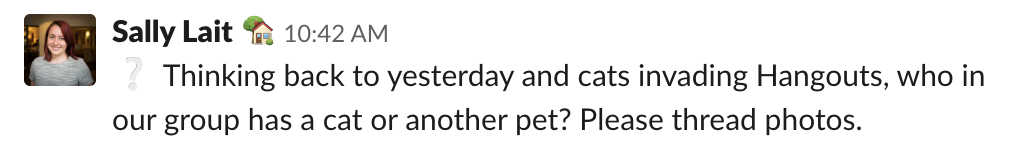
In the image above you can see that my name shows 🏡 next to it, which is a Slack status that I use when I’m working at home. At a glance this gives people additional context about how I’m working.
Partly inspired by these kind of examples I’ve started to use a combination of colour and emoji in my calendar to help me quickly model what my day looks like. It’s mostly for my benefit, but my intention’s also that it can potentially help other people better understand what’s in my calendar. If they’re opening my calendar as a shared view they won’t see my colour coding, so my hope is that through emoji I can give them better context of the type of work I’m doing, which times are no-gos, and when I can be more flexible.
Here’s the system that I’ve been working with to date.
Where I am (geographically)
Along the top of my calendar I like to include full-day events to cover where I’m going to be on any one day.
My days in the office have a grey background and use the office emoji: e.g. 🏢 London office
Days where I do distributed working are dark purple (ideally these would be a different shade of grey, but Google Calendar has such a limited palette). These days use the same house emoji my Slack statuses: e.g. 🏡 Working from home
Activities in my day
Activities are again categorised in two ways: colour and emoji. Colour helps me to get an immediate overview of the kind of day and week that I have ahead of me (whether it’ll involve a lot of meetings, ‘doing’, or thinking) and I find that this helps me to prepare better. I use Trello to keep track of tasks, but also I tend to block book time into my calendar for things I’m working on. This helps days to not get too overly taken up with meetings.
Calendar colours
- Blue is a meeting colour.
- Light blue is my default setting, and is used for ad-hoc meetings.
- Dark blue is used for regular (often group) meetings - All Hands, roundtables, a council, etc.
- Green is my ‘active work’ colour.
- Yellow is my ‘social things’ colour.
- Lilac is my ‘reflection time’ colour.
- Grey is my ‘no work’ colour.
Emoji
Fun fact: many people think that the term 'emoji' comes from 'emotion', as a reference to the many faces and expressions now included in the character set. In actual fact this is just complete coincidence - emoji is actually written 絵 文 字 in kanji (one of the Japanese writing systems), which when broken down equates to e (絵), picture, and moji (文字), character. Picture characters!
When it comes to my calendar items, emoji come at the start of titles, and follow this system:
- 🚆 (train) for travel time. e.g. 🚆 Commute
- 🍣 (sushi) for lunch.
Meeting types
- 🍵 (tea) for meetings that are more chats. e.g. 🍵 Getting to know Steph
- 📆 (calendar) for standard ‘working’ meetings (where there will be some kind of actions taken). e.g. 📆 Engineering Manager Round Table
- 👥 (two people silhouettes) for my managerial 1:1s, either with my manager or reports. e.g. 👥 Sally & Will 1:1
- 🎤 (mic) is for meetings that are really presentations, e.g. 🎤 Lighting Talks
Types of work
- 👩🏻💻 (woman technologist) is used for general laptop working tasks. e.g. 👩🏻💻 Progression framework actions
- 📞 (telephone) is used for calls-that-aren’t-meetings. These are things like 📞 [Person] reference call
- 📖 (open book) is used for sessions where I need to be in reading mode. e.g. 📖 Documentation review
- ✏️ (pencil) is for writing mode, e.g. ✏️ Write blog post
- 🤔 (thinking) is for times when I need to be in thought mode. e.g. 🤔 Planning personal goals
These will probably evolve over time - for instance I’ve already considered that as I do more interviewing I may want to break these activities into having their own emoji.
A really important point here is that I don’t expect anyone else to adopt these conventions in their invites to me. Of course, if they don’t mind then great, but I’m also mindful that other people have their own systems. My calendar lets me update just my version of invites, so I can emojify away to my heart’s content without messing up anyone else’s calendar.
So what does it look like?
This isn’t a real view of my calendar, but it gives you an idea of the kind of weeks that I tend to have. I use a large second screen on both of my desks, so I often have my calendar open in this kind of a view.
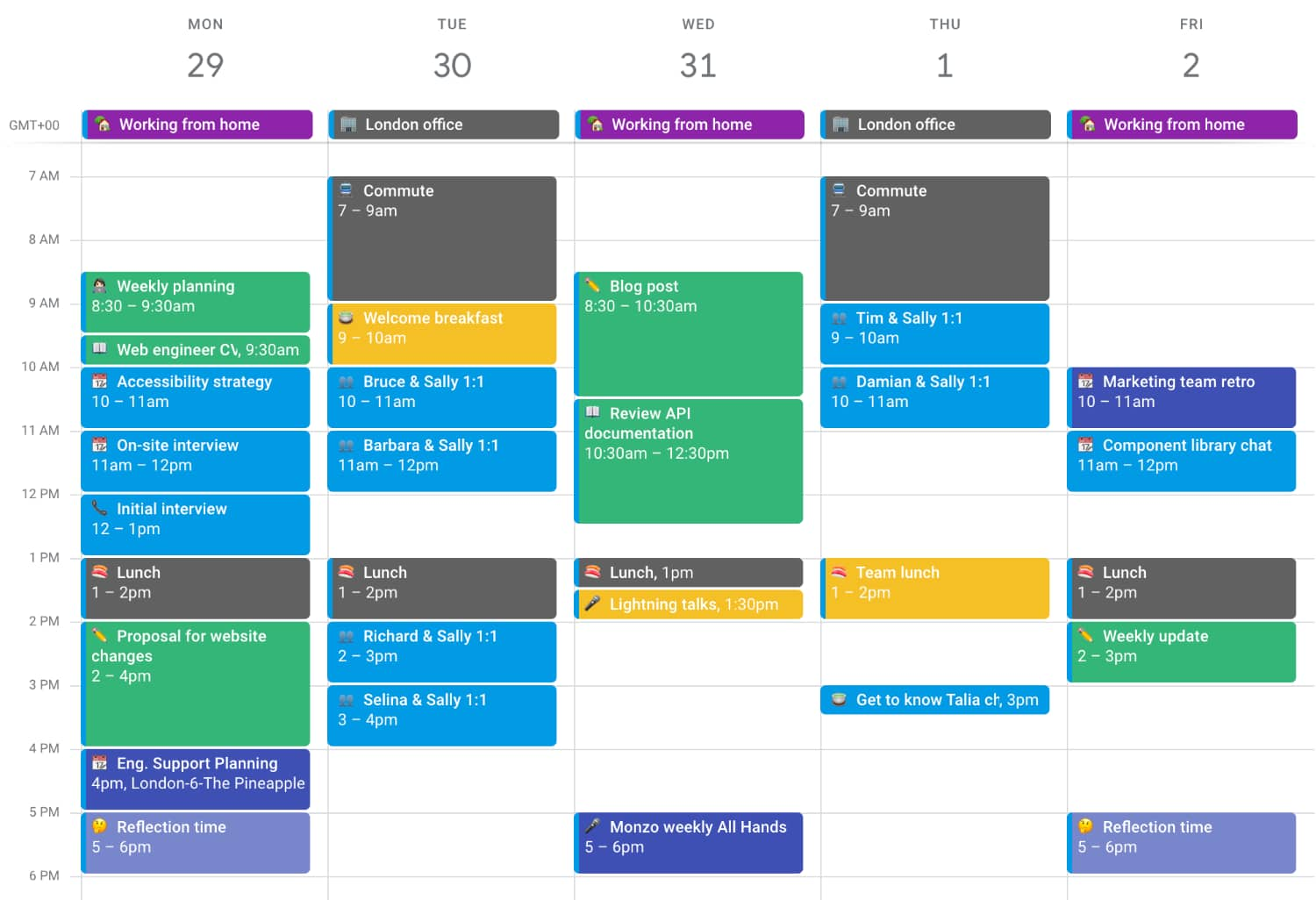
However, I also sometimes have my calendar as a single narrow column in my browser, and often use it on my phone (when I’m running between those meetings!). In these kind of cases having the emoji first means that it’s always visible. I also, selfishly, tend to put the name of the person I’m meeting with first, again so that I can see this and not my own name on smaller screens.
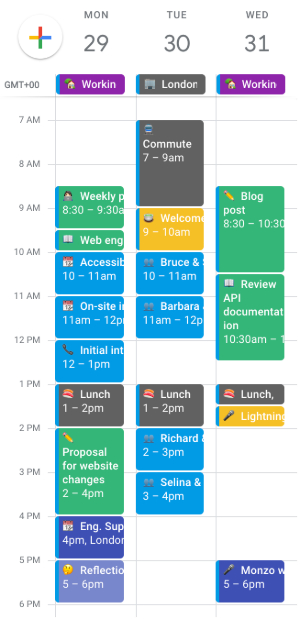
So far this is working really well for me. It’s not only making my calendar much quicker to parse, but it’s also bringing it to life a little bit! Let me know if you do something similar and have any other tips - I’d love to hear them!
Read more from the blog
Back in time:
Learning Japanese (part two) 🇯🇵
Forward in time:
Five months at Monzo
 Sally Lait
Sally Lait